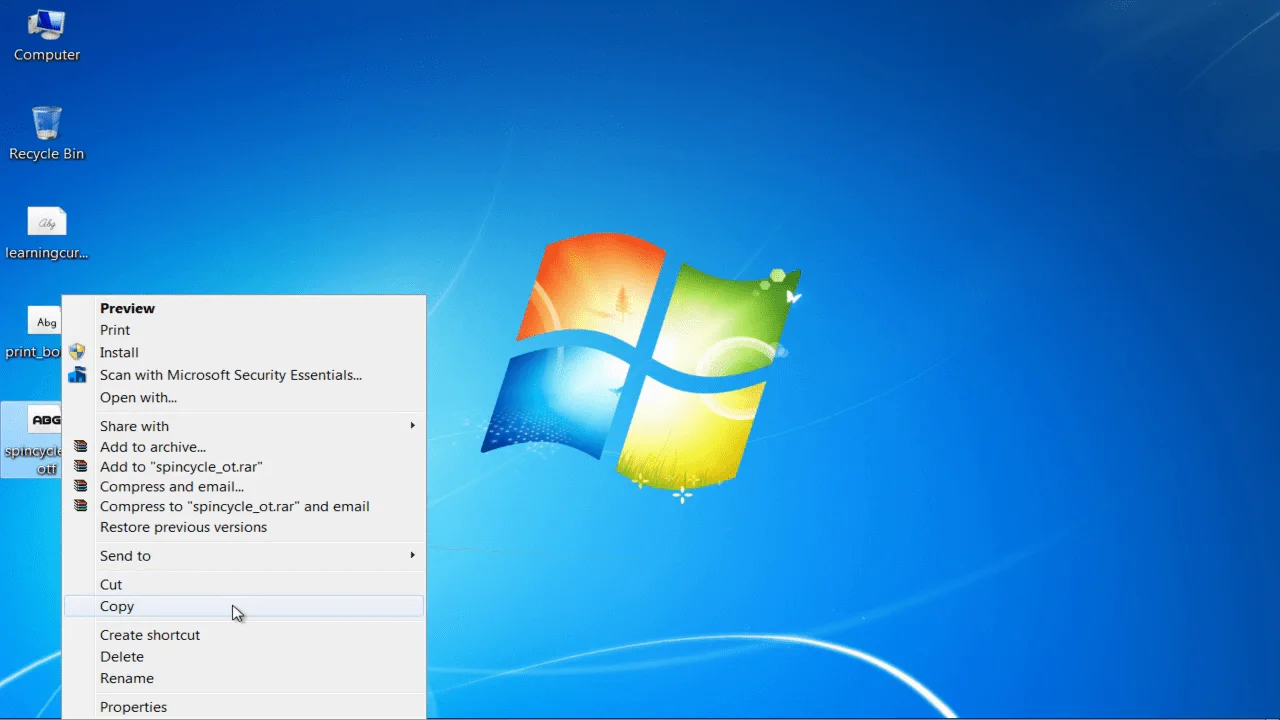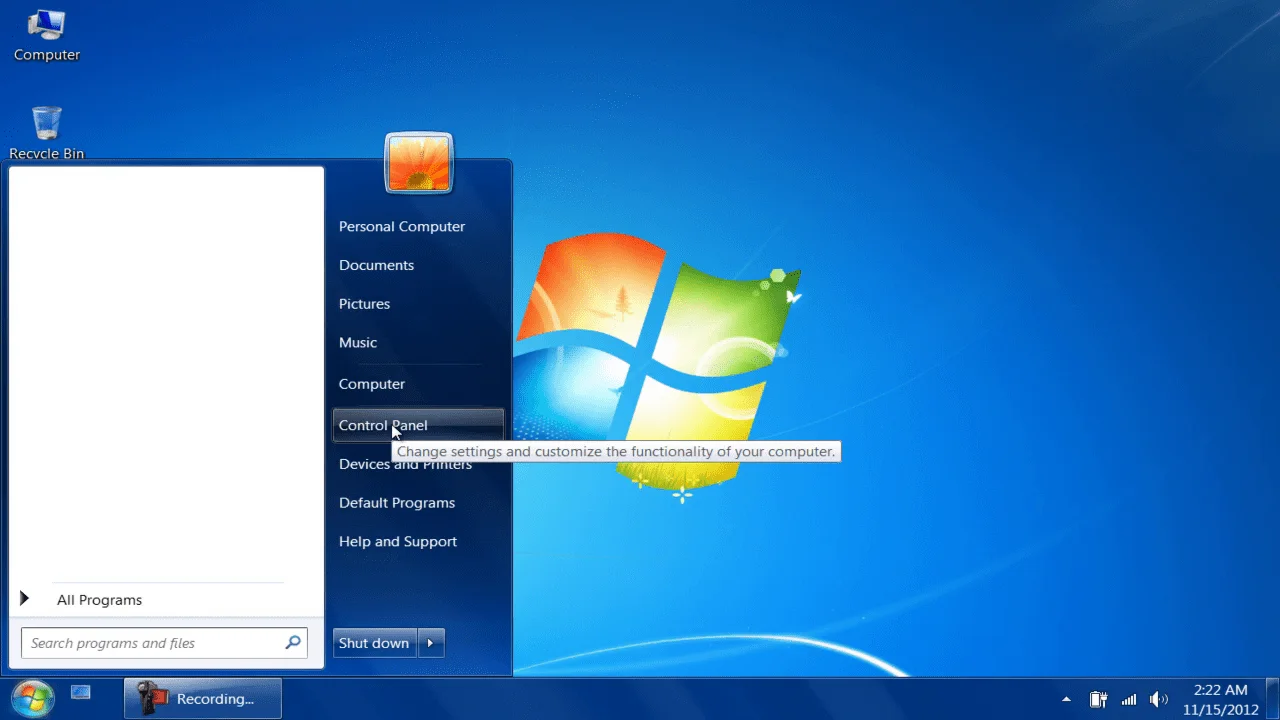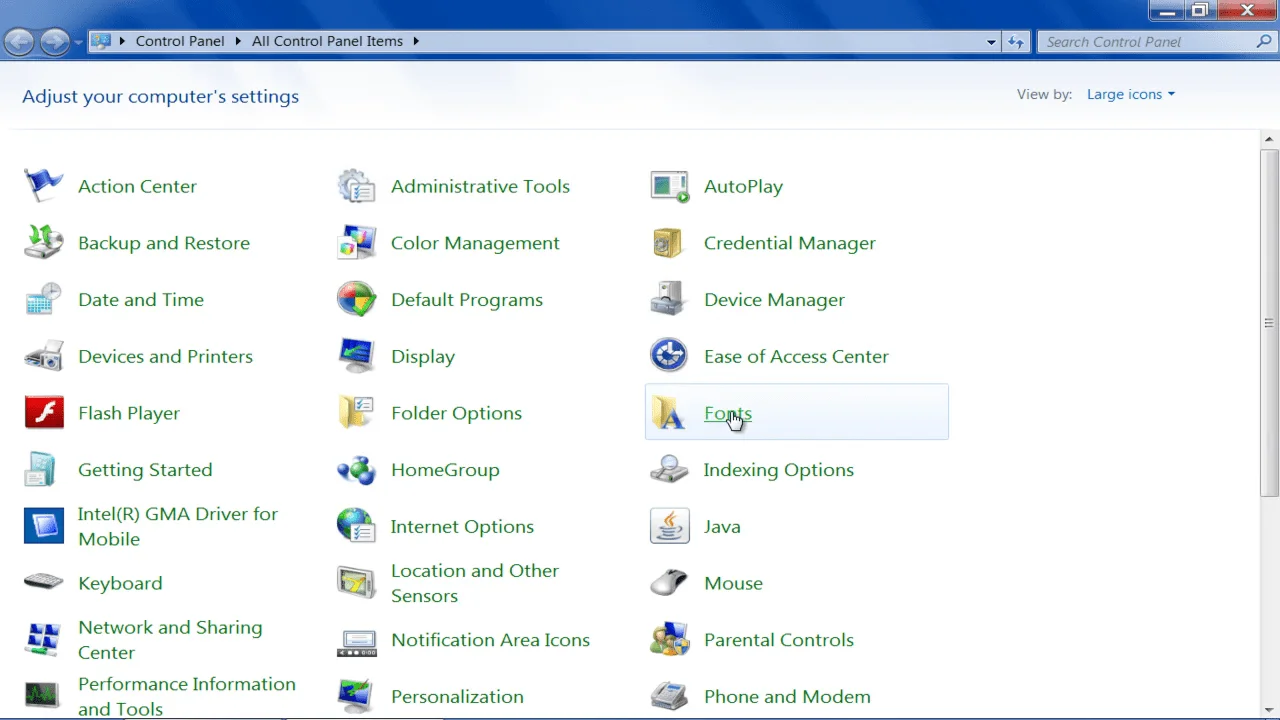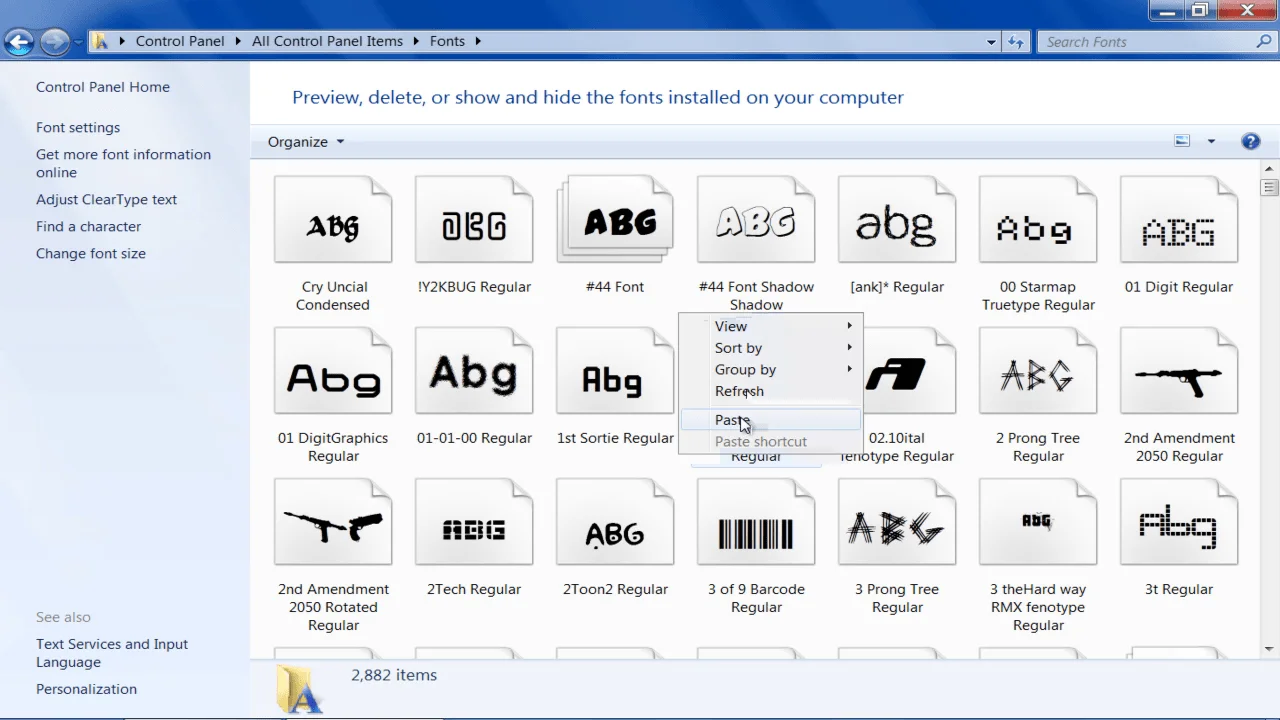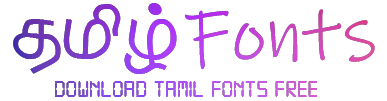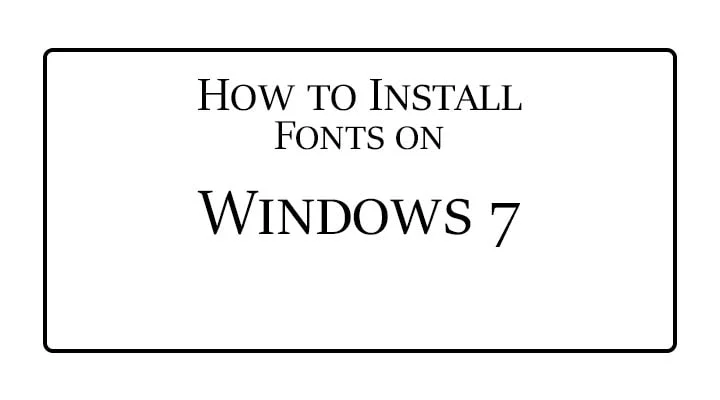Here we explain “
How To install fonts on Windows 7“, You can follow these simple steps to install fonts on your Windows 7 Computer.
1st step -Copy the File
Copy the
font files you need to
Install
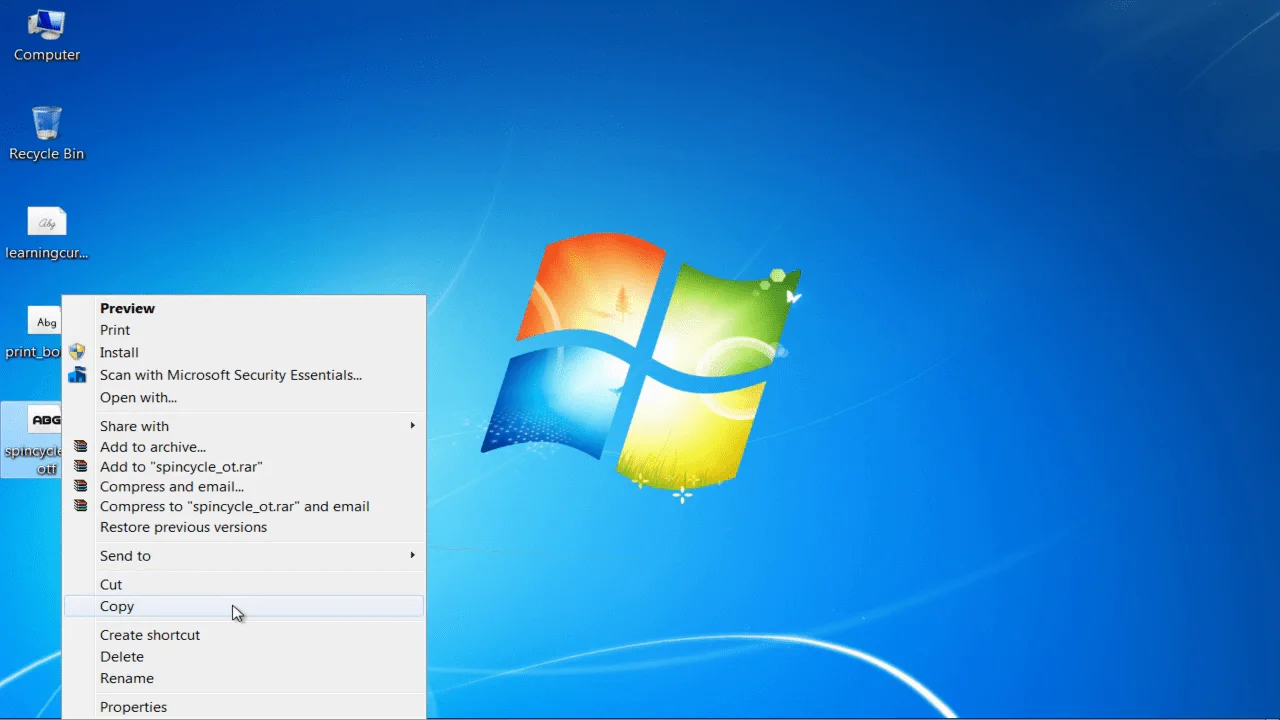
2nd step – Go to Control Panel
Click Start button and select
Control Panel
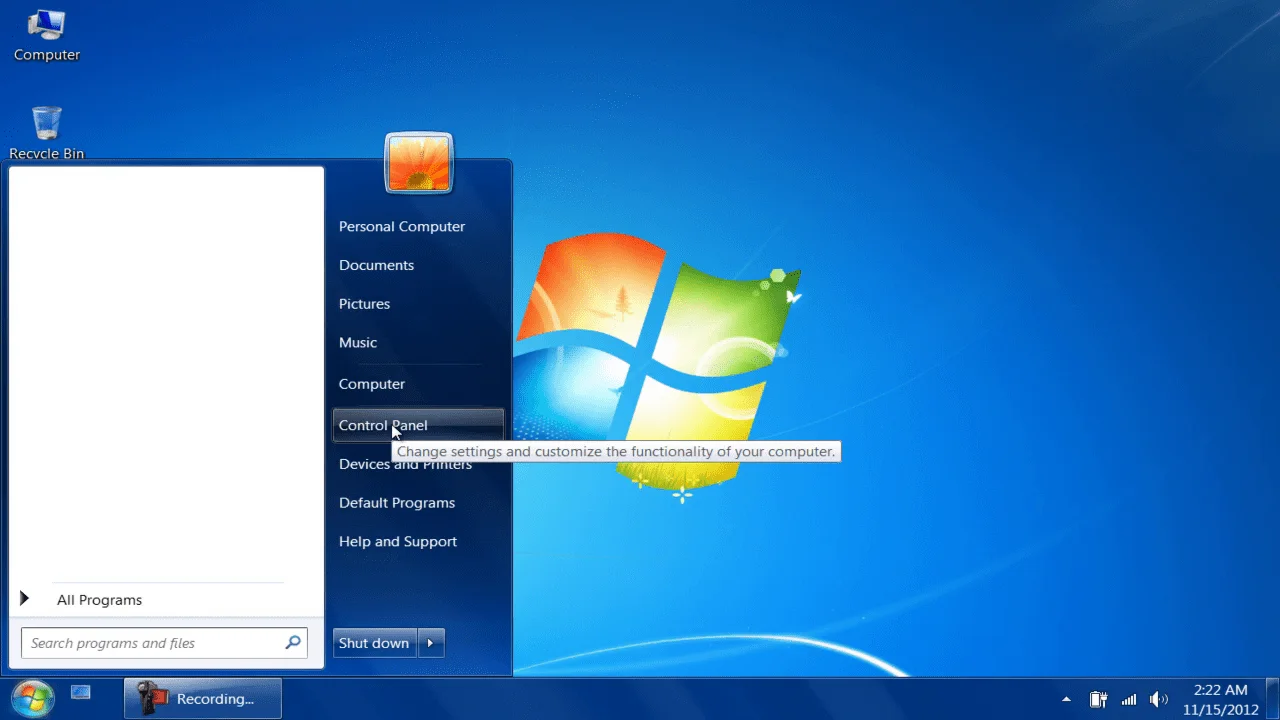
3rd step – Go to Fonts
Open the
fonts folder in the
Control Panel
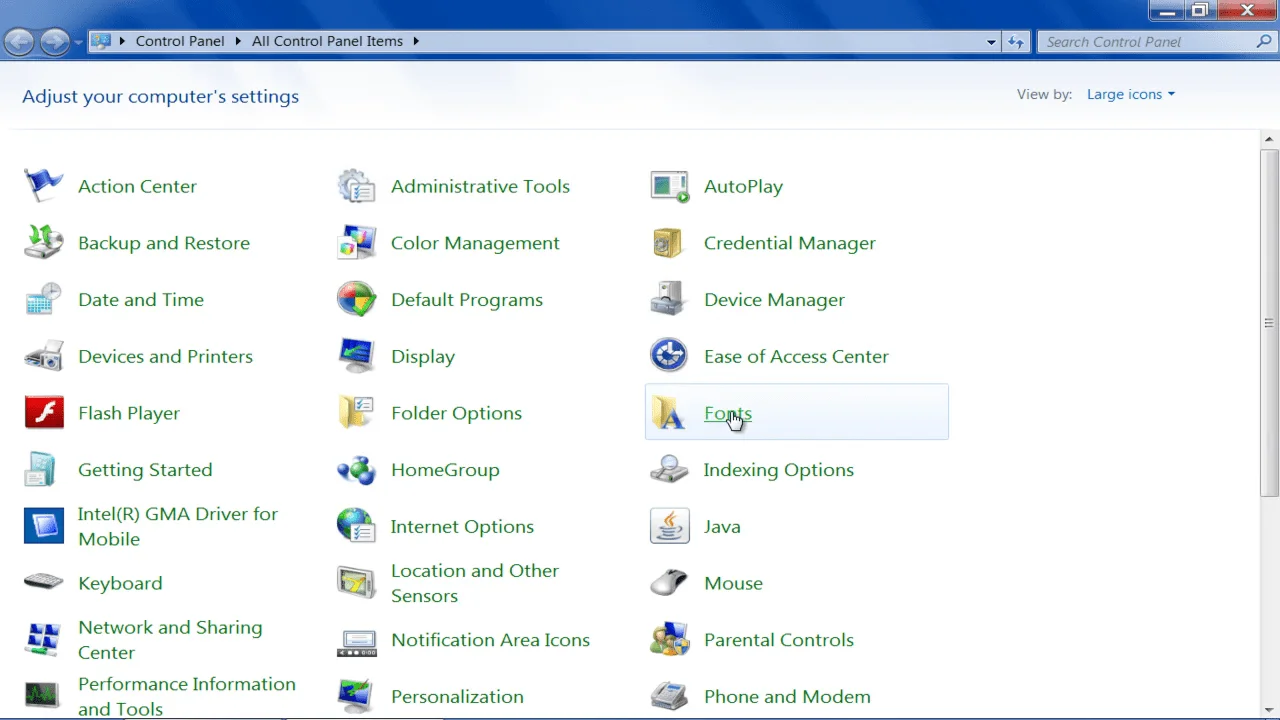
4th step – Paste Font
Right click and select Paste to copy the font file here
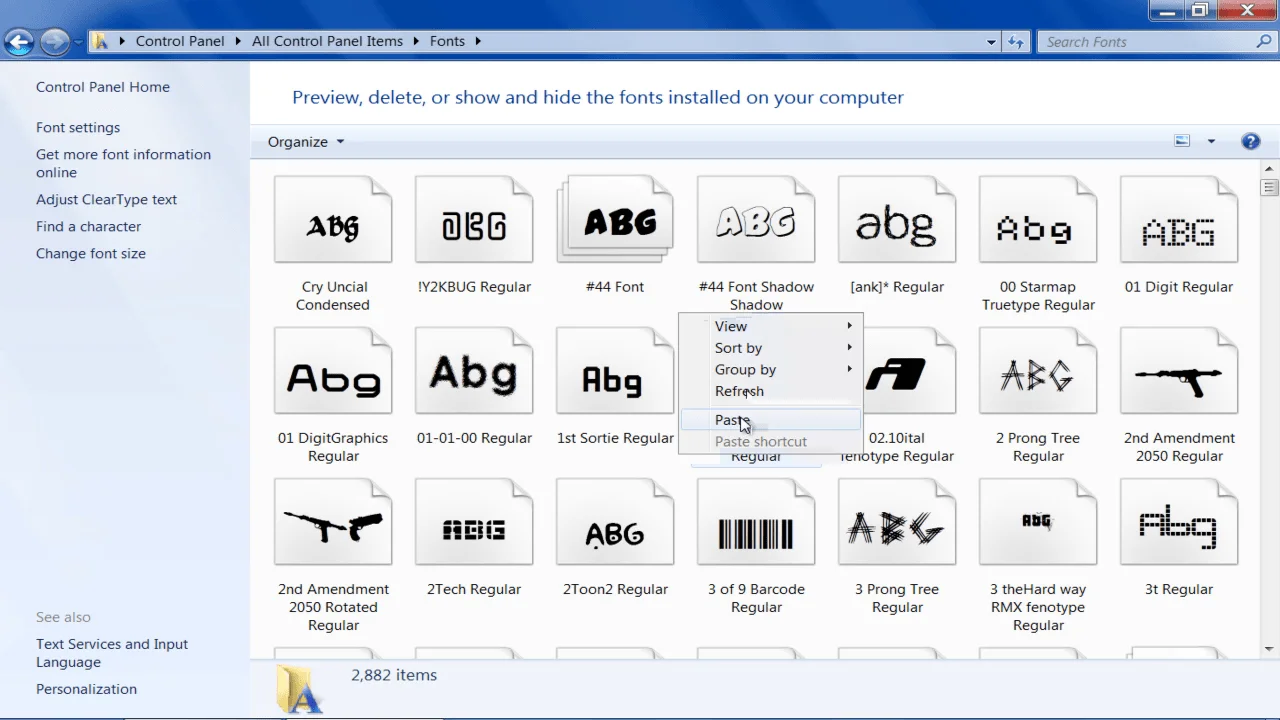
5th step – Restart the Programs
Sometimes, especially in older versions of Windows like XP, Vista and Windows 7, you may need to restart any programs you had open during the font installation process to see the newly installed fonts appear.
In some cases, especially if the fonts don’t appear after following the steps above, restarting your computer can help Windows recognize and apply the newly installed fonts.